We are living in the era of digital marketing, and content plays a crucial role in it. Content in any form, including video content, is pretty popular these days. More and more brands, influencers, and others are coming up with unique content to keep audiences engaged. From big stars to small businesses, everyone makes use of video editing tools to highlight their work.
But the question here is: is creating video content sufficient for your online success?
Not exactly! Wondering why?
This is because the quality of your video also plays a crucial role. And that’s when video editing apps come in handy. With the technological change, there are various tools available depending on your expertise. From simple trimming to advanced effects and multi-track editing, these apps make it easy to create professional-looking videos on the go. This article highlights the best video editing apps based on their ease of use, features, user reviews, etc. Take a look at these tools that can make your video editing process easy and smooth. Let’s get started…
Top 15 Video Editing Tools
Here is our rundown of the 15 best video editing tools that you can use to make your video content enchanting. Read on…
1. LumaFusion
At number 1, we have LumaFusion. LumaFusion is the best video editing app available out there. It is compatible with both iOS and Android devices. It is very popular for its desktop-class features, including multi-track and keyframing. Its trim interface is capable of both landscape and portrait orientation, and tutorials are provided for those new to using it. LumaFusion is an outstanding tool for 4K video clips, and it boasts features such as chroma key and image stabilization. It is considered ideal for sophisticated projects.
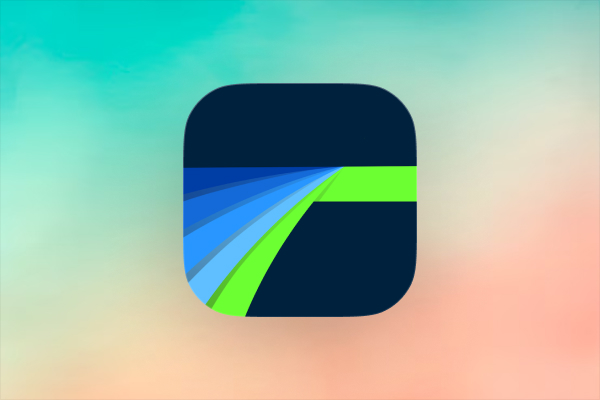
- Key Features:
- Up to 6 video and 6 audio tracks
- 4K video support
- Chroma key, image stabiliser, and colour correction
- Keyboard shortcuts and beginner tutorials
- Export to YouTube, Vimeo, or device storage
- Pros: Professional-grade tools, one-time purchase, cross-platform.
- Cons: Steep learning curve, some features require in-app purchases.
- Pricing: One-time purchase available for $30.
2. CapCut
CapCut is another wonderful application that is available to enhance your videos. It is developed by ByteDance and is available for free. This app is a go-to for social media creators, especially TikTok users. Available on iOS, Android, and Windows, it offers a surprising number of features for free, including multi-layer editing, 4K support, and auto-captions. Its cutout tool for background removal and direct TikTok upload makes it ideal for quick, engaging content. CapCut’s intuitive interface makes it accessible to beginners, though ads in the free version can be a minor annoyance.

- Key Features:
- Multi-layer editing and 4K export
- Cutout tool for background removal
- Auto captions and voiceover recording
- Speed control and audio effects
- Direct TikTok integration
- Pros: Free with powerful features, user-friendly, and social media-focused.
- Cons: Pro features require a subscription and occasional ads.
- Pricing: Available for FREE.
3. Adobe Premiere Rush
Adobe Premiere Rush is an all-purpose iOS, Android, and desktop application. It comes integrated into Adobe’s Creative Cloud. It makes video shooting, editing, and sharing a breeze for content creators. It is specifically made for high-speed editing. Some of its features, such as colour presetting and motion graphics ease the process for content creators.
The best thing about this tool is that there are regular updates to include royalty-free music and sound effects. This further adds to its popularity among users. It does demand a Creative Cloud subscription, which could discourage tight-budget users. Premiere Rush would be ideal for users already making use of Adobe products or working with cross-device workflows.

- Key Features:
- Multi-platform support (iOS, Android, Mac, Windows)
- Colour presets and motion graphics
- Royalty-free music and sound effects
- ‘Apply to All’ for colour edits
- Fast exports on modern devices
- Pros: Adobe integration, regular updates, multi-platform.
- Cons: Subscription-based, resource-intensive on older devices.
- Pricing: Free starter version is available, and you will need to buy Adobe Express for premium features.
4. DaVinci Resolve for iPad
Here is another editing app for video content creators – DaVinci Resolve for iPad. DaVinci Resolve for iPad offers professional-grade editing features for tablet users. Known for its node-based colour grading, it’s a favourite among filmmakers. This app supports multi-layer editing, transitions, and effects, with a touch-friendly interface. It requires an M1 chip or better for full functionality, making it less ideal for older iPads. This app is best for professionals needing advanced colour tools on the go.

- Key Features:
- Node-based colour grading
- Multi-layer editing and keyframing
- Free with Studio upgrade for auto-subtitling
- Touch gesture controls
- Social media export presets
- Pros: Free with pro features, excellent colour grading, touch-friendly.
- Cons: Portrait-only interface, limited exports, M1 chip required.
- Pricing: Comes with a free version with limited features. If you wish to use premium features, you will need to opt for its $95 Studio upgrade.
5. Apple iMovie
Apple iMovie is an Apple’s product. iMovie is a free iOS, iPad, and macOS video editing software for newbies. It features an intuitive interface with theme and trailer templates, which makes it easy to create professional-looking videos within a few minutes. Integrated with the Apple platform, iMovie is pre-installed on Apple devices and offers an open-source alternative to video editing at no cost. Its limitation keeps it from being used for complicated work.

- Key Features:
- Free with no ads
- Trailer and theme templates
- Basic transitions and effects
- Audio library integration
- Simple trimming and cutting
- Pros: Free, beginner-friendly, comes integrated with Apple devices.
- Cons: Limited features, Compatible with only Apple products.
- Pricing: FREE for Apple users.
6. KineMaster
Here is another application that you can use for video editing. KineMaster is one of the most adaptable iOS and Android video editing tools. It comes with a free version and premium capabilities via subscription. It has multi-layer editing, a chroma key for green screen, and 4K export, making it accessible to both beginners and experts. Although the free version offers watermarks, the premium version takes them away and opens up even more tools. The user-friendliness and strong functionality of KineMaster have established it as a favourite among mobile editing apps.

- Key Features:
- Multi-layer editing with text and shapes
- Chroma key for green screen
- 4K export capability
- Asset Store for effects and music
- Speed control and transitions
- Pros: Versatile features, free version robust, 4K support.
- Cons: Watermarks are in the free version, and there is a subscription for premium tools.
- Pricing: Free version with limited features available. At the same time, the paid version for one year is available for $44.99 (after a discount).
Also See: Mobile Phones Like iPhone Camera Quality and Features
7. CyberLink PowerDirector
The next tool that you can buy for your video editing is CyberLink PowerDirector. PowerDirector is a robust mobile editing tool, reputed for its desktop-quality performance. It is compatible with both iOS and Android devices. With multi-track editing, chroma key, and 4K export, it is ideal for intermediate to expert users. Although the free version is fully featured, some of the tools are subscription-based. PowerDirector is perfect for individuals who desire a balance of power and simplicity on their mobile phones.

- Key Features:
- Multi-track editing
- Chroma key and masking
- 4K export
- Effects and Transitions library
- Speed adjustment tools
- Pros: Powerful features, user-friendly tool, 4K support.
- Cons: Some features are paywalled and resource-intensive.
- Pricing: A free version with full features is available; however, for advanced features, you can opt for its one-year subscription for $74.99.
8. InShot
The next tool we have is InShot. InShot is one of the most popular applications. Most social media producers opt for this tool for its advanced features and easy interface. This tool is available for both iOS and Android devices. It’s free with in-app buys and centered around fast, creative edits with features such as filters, stickers, and text. Its intuitive design makes it easy for beginners to use, while speed control gives it some versatility. The watermark in the free version can be removed by subscription or a one-time purchase. InShot is ideal for users who prefer to make appealing social media posts without a learning curve.

- Key Features:
- Trim, cut, and merge clips
- Filters, stickers, and text
- Music and sound effects
- Speed control
- Social media export
- Pros: Free with many features, beginner-friendly, social media-focused.
- Cons: Watermark in the free version, limited advanced features.
- Pricing: The InShot FREE version provides access to essential features, whereas InShot Pro is available for $19.99 USD annually.
9. FilmoraGo
FilmoraGo, developed by Wondershare, is yet another feature-rich video editing tool for social media influencers and marketers. This mobile editing app for iOS and Android offers a free version along with premium features available via subscription. It boasts multi-layer editing, effects, and social sharing, which are excellent features for content creators. Its clean user interface is perfect for beginners, although power users can utilize keyframing. Its free version contains a watermark and that’s why often people opt for its paid version. FilmoraGo offers a perfect balance between simplicity and functionality for the mobile editor.

- Key Features:
- Multi-layer editing
- Effects, filters, and keyframing
- Speed control
- Social media sharing
- Music and text tools
- Pros: Free with robust features, easy to use, and creative tools.
- Cons: Watermark in the free version, some features require a subscription.
- Pricing: It offers both free and paid versions. Its basic subscription is available for $19.99 per month, while a perpetual license costs $79.99 for a one-time fee.
10. GoPro Quik
Here is the next editing tool for video content creators. GoPro Quik is an ideal tool for both iOS and Android users. This editing app for GoPro footage can be used for any kind of video. Its automatic AI-driven editing function helps you make stylish videos with very little work. This makes it an ideal tool for newcomers. It also does remote camera control and cloud storage with a subscription. Additionally, it has no comprehensive manual controls, but its ease of use and compatibility with GoPro cameras make it a great option for action video lovers.

- Key Features:
- AI-powered automatic editing
- Remote GoPro camera control
- Cloud storage with a subscription
- Basic transitions and effects
- Music and speed adjustments
- Pros: Easy to use, AI editing, GoPro integration.
- Cons: Limited manual control, subscription for cloud features.
- Pricing: The basic version of Quik is free, while the fully-featured version is available for $9.99/year. You can also get this tool with GoPro Subscription for $49.99/year.
11. Final Cut Pro for iPad
Final Cut Pro for iPad is Apple’s professional editing app. It offers advanced features in a touch-friendly interface. It supports multi-touch gestures, pro camera mode, and external drive connectivity, making it a powerful tool for iPad users. You may need to have an M1 chip or better to use this tool. It’s best suited for professionals within the Apple ecosystem. Its one-time purchase price (around $299.99) is steep, but its capabilities rival desktop software, making it ideal for serious editors.

- Key Features:
- Multi-touch editing gestures
- Pro camera mode for recording
- External drive and keyboard support
- Integration with Apple apps
- Advanced colour grading and effects
- Pros: Professional features, touch-friendly, Apple integration.
- Cons: High cost, M1 chip required, complex for beginners.
- Pricing: One-month FREE trial available, while its premium version costs $4.99 per month or $49 per year.
12. Videoleap
Videoleap is yet another remarkable tool for content creators. This tool supports both iOS and Android operating systems. It is often lauded for its AI-driven features, which include recolouring and voice effects. It has green screen editing and speed ramping, so it’s a great, fun option for creative tasks. Though easy to use, its toolset is not as wide-reaching as apps like LumaFusion. Some tools must be accessed via subscription, but their creative AI features are a draw for users interested in trying out unusual effects.

- Key Features:
- AI recolour and voice tools
- Green screen and chroma key
- Slow motion and speed ramping
- Basic editing and transitions
- Social media export
- Pros: Creative AI tools, easy to use, fun effects.
- Cons: Subscription for some features, less comprehensive.
- Pricing: $10 USD per month.
13. Canva
When it comes to video editing, Canva stands out. Canva is a very popular video editing tool among video content creators and marketers. This tool stands out for its graphic design capabilities. Additionally, it also boasts some of the best video editing features. The best thing about Canva is that it is compatible with iOS, Android, and the web. Its template-driven strategy is ideal for non-designers making branded content. It is suitable for teams. Though it does not have professional editing features, its free plan has numerous templates, which makes it a good option for basic marketing or social media videos.

- Key Features:
- Template-based video creation
- Brand kit for consistent branding
- Collaboration tools
- Basic trimming and effects
- Free tier with templates
- Pros: Easy for non-designers, great for branding, and a free tier.
- Cons: Limited advanced features, not for complex projects.
- Pricing: FREE version available; while its Pro version is available for $13 a month.
14. Splice
At number 14, we have Splice. Splice is an iOS and Android mobile editing app with a reputation for having an easy-to-use interface and robust features. Some of its notable features include multi-track editing and keyframing. It is free with a premium tool subscription and has an easy workflow for intermediate users. Its colour correction and social media export capabilities make it a useful tool, although it may be slow on older hardware. Splice is ideal for users who prefer a clean, streamlined editing experience.

- Key Features:
- Multi-track editing
- Keyframing and colour correction
- Social media export
- Music and effects library
- Intuitive interface
- Pros: Intuitive, powerful features, free version available.
- Cons: Subscription for premium tools, slower on older devices.
- Pricing: Splice offers different subscription plans, including the Sounds+ plan for $0.99 for the first month, then $12.99 per month. The Creator plan is for $4.99 for the first month, then $19.99 per month. The Creator+ plan is $9.99 for the first month, then $39.99 per month. You can choose any of the plan depending on your needs.
15. YouCut
Last but not least is YouCut. YouCut is an ad-free video editing software for both Android and iOS users. It provides basic to intermediate tools without a watermark in the free version. It has trimming, filters, music, and text, which makes it perfect for general users making social media clips. Its no-watermark stance and simplicity make it a winner for frugal users who prefer quick, easy edits.

- Key Features:
- Trim, cut, and merge clips
- Filters, effects, and text
- Music and sound effects
- No watermark in the free version
- Basic speed control
- Pros: Free with no watermark, easy to use, great for beginners.
- Cons: Limited advanced features, cluttered interface.
- Pricing: YouCut is a free video editor and maker with in-app purchases. However, you can get the YouCut Pro subscription for $22.99 per year or $6.99 per month and a full app with all its features outright for $20.
Selecting The Right App
Choosing the right video editing app depends on your needs, skill level, and budget. Make sure to consider your goals, budget, and experience level when selecting the right video editing app. Beginners can start with apps like iMovie or YouCut, while Professionals should consider going for LumaFusion or Final Cut Pro. These tools can help you take your videos to the next level and attract the right audience. By choosing the right software, you can streamline your workflow and produce high-quality videos that stand out.
Putting it all together…
So, there you have it: the best 15 video editing apps that you can consider opting for your social media content. All of these tools offer advanced features that are required to enhance your videos. All of the applications outlined here offer something for everyone—from beginners looking for user-friendly interfaces to professionals needing advanced features and precision. Whether you’re editing content for social media, YouTube, or a full-scale film project, these tools can help bring your creative vision to life. Just make sure you pick the right tool by carefully evaluating your goals, experience, and budget. Happy Editing… 😊😊
Thanks for reading! Stay tuned for more such insightful articles!

