The iPad has changed and is now an important device for professionals, students, artists, and regular users. The right accessories can help you get the best out of whatever iPad model you own. In 2025, Apple, as well as third-party companies offer accessories that make you more productive, take care of your device, and experience better entertainment or personal creativity.
Nowadays, accessories like smart keyboards change your iPad into a laptop, and styluses offer artists the precision they need, while being both lighter and more advanced. This comprehensive guide introduces the best iPad accessories of 2025 and discusses their key features. Let’s see what’s on offer and assist you in finding out what’s best suited to your needs.
List of the Best iPad Accessories for 2025
1. Apple Magic Keyboard (2025 Edition)
The Magic Keyboard, released in 2025, is slimmer, easier to carry, and more sensitive to touch. The updated scissor-switch helps typing feel more natural, and the bigger trackpad helps you get precise cursor movements. The floating cantilever method allows you to put your iPad on the stand magnetically and customize its angle.
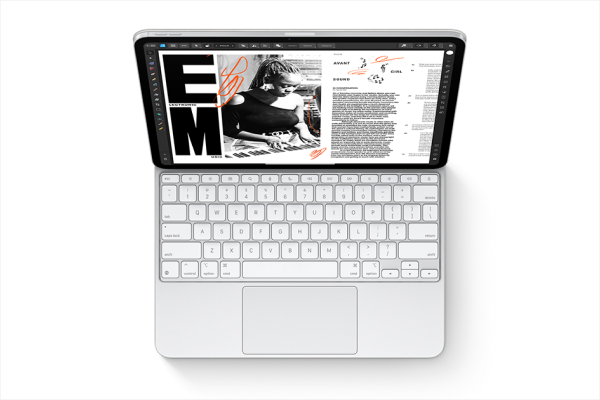
- Benefits: The smooth action of the keys, backlighting for night time, a steady foundation for lap or desk use, and a port that allows you to keep the main connection open so your iPad can charge.
- Best for: Anyone using their iPad for writing, multitasking, and staying productive as a professional, digital nomad, or student.
2. Apple Pencil (2nd Generation)
The Apple Pencil (2nd Gen) is still the best stylus for iPad in 2025 because it works extremely smoothly and accurately. Thanks to pressure sensitivity, being able to tilt the screen, and near-zero latency, it is great for artists and people who take notes. You can change the tool with a double tap, and the Apple Pencil connects and charges to the iPad Magically.

- Benefits: A resemblance to drawing freely, quick setup with devices, various tool options, and storage built right into the stylus.
- Best for: Those who create, teach, learn, or work by annotating, drawing, or brainstorming with visual tools.
3. Logitech Combo Touch
It offers a folio cover, a detachable keyboard, and a sensitive trackpad. It comes with a kickstand that lets you use it for typing, watching, drawing, or browsing at multiple angles.

- Benefits: The keyboard is comfortable, the connector is smart with no charging, and you can type, draw, view, and read using four different modes
- Best for: Individuals looking for laptop functionality but prefer to spend less on their keyboard.
4. ESR Rebound Magnetic Case
An ultra-light case designed to attach securely with magnets to your iPad, making it very protective without adding lots of weight. The auto-sleep and wake feature is included, and functions perfectly with Apple Pencil 2.
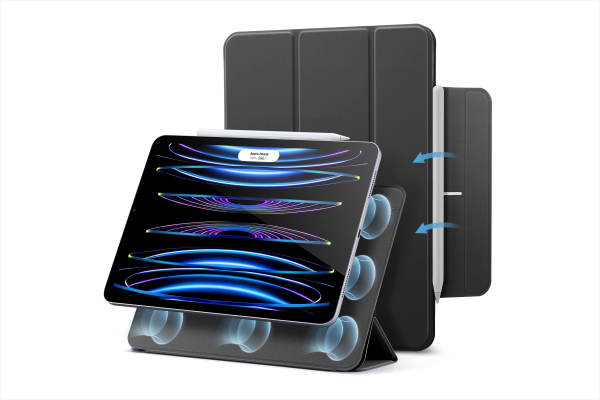
- Benefits: A thin Silicon case, strong magnets, a case that folds for use with a keyboard or touchscreen, and protection against scratches.
- Best for: Users who want a straightforward tool for daily use without spending too much.
5. Paperlike 2.1 Screen Protector
The screen protector makes your iPad’s glass screen act like a piece of paper. The Apple Pencil can be used with more accuracy since the screen offers natural resistance. Glare is reduced when you use sunglasses in very bright lights.

- Benefits: Glare-reducing treatment, improved Apple Pencil usage, and a protective film prevents scratches on your screen.
- Best for: People who like to brainstorm and take notes with a pen on paper.
6. Anker 737 Power Bank (24,000mAh)
It has a smart display and can use Power Delivery 3.1 for charging your gadgets very quickly. It can give enough charge to recharge an iPad more than once or supply power to several connected devices.

- Benefits: It features a 140W output, an LED screen that tells the battery’s status, several different ports (USB-C and USB-A), and is approved for on-board use.
- Best for: Travelers, content creators, and those who are heavy users but do not have access to power outlets for long stretches.
Also see: Best Type C Power Bank with Price and Specification
7. Twelve South HoverBar Tower
An adjustable floor stand compatible with your iPad, making exercises, cooking, practicing music, or talking by Zoom fun and hands-free! It can be adjusted in height, angle, and holds the device securely without any wobble.
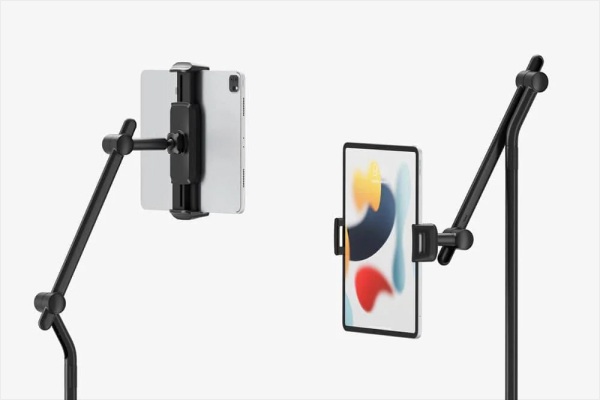
- Benefits: Heavy-duty base, moves easily, can stand upright or sideways, and folds for better storage.
- Best for: Fitness trainers, musicians, chefs, and content creators who prefer hands-free iPad use.
8. AirPods Pro (2nd Gen with USB-C)
Apple’s wireless earbuds work perfectly with an iPad, sound excellent, and have great noise control. Having the USB-C charging case makes charging an iPad Pro much simpler.

- Benefits: Apple’s wireless earbuds work perfectly with an iPad, sound excellent, and have great noise control. Having the USB-C charging case makes charging an iPad Pro much simpler.
- Best for: Suitable for those who love media, work from home, or want the best wireless audio with excellent noise cancellation.
9. Satechi Aluminum USB-C Hub
Let your iPad USB-C port handle multiple devices instead of just one. An HDMI, USB-A, microSD, and another USB-C power pass-through input are all included in the slim aluminum hub.

- Benefits: Easy-to-use, built to last, and can hold monitors, storage drives, and other accessories without difficulty.
- Best for: Power users, digital artists, and anyone who requires more ways to connect.
10. MOFT Snap Float Stand & Case
A flexible case and stand that allows your iPad to hover above the stand with magnets. You can fold it up for traveling, and it also props up your iPad for chatting, drawing, or typing.

- Benefits: You can set the display to any angle, it’s comfortable to hold, and the Apple Pencil can be used with it.
- Best for: Remote workers, creatives, and multitaskers searching for a stylish and adaptable iPad stand.
Buying Accessories for iPad? Factors to Consider
Here are the key factors to consider:
- iPad Model Compatibility: Accessories do not work on every type of iPad. Use an accessory that fits your exact iPad model, be it a Pro, Air, Mini, or standard iPad. Always verify the output format (Lightning or USB-C) and the charging speed (3A or 20W) before buying.
- Usage Purpose: Consider what you use your iPad for. Do you enjoy writing a lot? Getting a keyboard is a good decision. Drawing or note-taking is much better with an Apple Pencil or another stylus. Standing your iPad on a table can be safer and easier for watching movies or making calls.
- Build Quality and Durability: Accessories should be built using sturdy and durable materials. A cheap keyboard or case may not last very long. Buying durable protective items means your iPad is safer, and you save money as they last longer.
- Portability: If you travel a lot or work remotely, get compact accessories. Lugging your gear becomes easy with foldable stands, slim cases, and small portable chargers.
- Battery and Charging Support: While picking the best stylus, keyboards, or power banks, pick those with a good battery and quick-charging abilities. Latest iPad models benefit a lot from accessories that use USB-C charging.
- Brand and Reviews: Choose brands you trust that include Apple, Logitech, Anker, and ESR. Go through the reviews available for the product you want to get. Reviewing feedback from buyers lets you know the product’s performance, how it is made, and any challenges buyers usually encounter.
- Price vs. Value: It doesn’t mean a product is better if it is more expensive. Place importance on value. Think about: is this accessory helpful for how I already use my iPad? It’s generally better to pick a mid-level item you use, rather than a fancy one that ends up never being used very much.
Conclusion
In conclusion, adding appropriate accessories can make your iPad much more useful. There are many smart accessories to help with both your creativity and getting work done. Regardless of whether you use your iPad for typing, drawing, presenting, or streaming, the accessories mentioned above can help you get more done and have a better time. Pick a model that matches your lifestyle and enjoy the best experience with your iPad.

