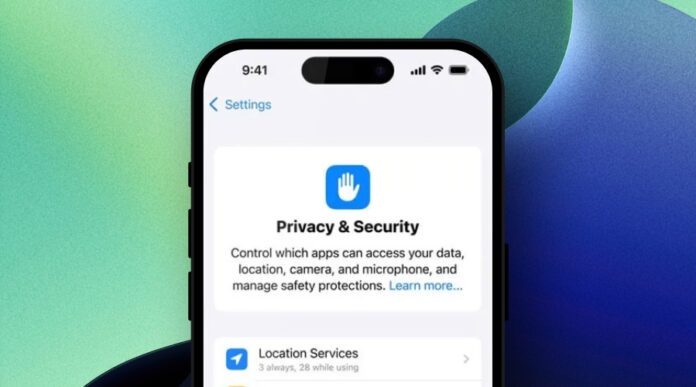Apple has shown it values user privacy, and the privacy protection has moved forward a step with the release of iOS 18. Not just tech enthusiasts or those deeply interested in privacy will gain from this update; it’s meant for all users. It doesn’t matter whether you let others use your phone, connect to open networks, or question your apps; iOS 18 gives you more ways to manage your data. All the new features are designed to be easy to use, rational, and effective.
You won’t have to spend time adjusting dozens of controls or reading heavy instruction books. Apple has introduced simpler ways to lock apps with personal data, check your privacy report, control app permissions, and use your iPhone safely in public. Previously, if you were concerned about your online privacy, this update reassures you with real peace of mind. In this guide, take a look at the main privacy features in iOS 18 and see how they help you protect your regular use of technology.
iOS 18 Key Privacy Upgrades
1. Lock Hidden and Recently Deleted Apps
With the iOS 18 update, you can now use Face ID, Touch ID, or a passcode to lock and hide your specific apps. It’s a great way to hide your apps related to banking, health, or dating when you sometimes need to share your phone with someone else. While locked, apps will be removed from the Home Screen and App Library, only you can look at them. Apps you just removed are kept safe until you take the further step to remove them completely. It gives another way to ensure secure communication.
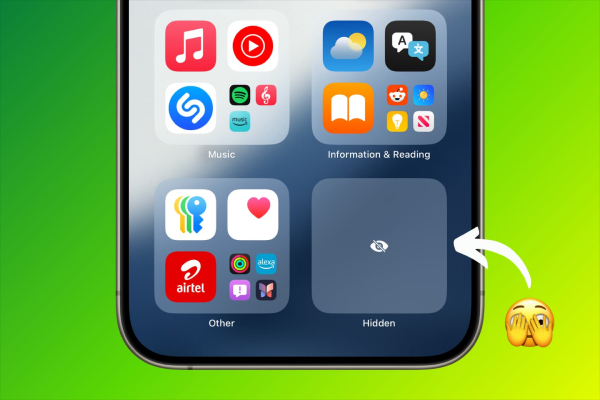
Even people who know how to find hidden apps can’t access them, as your biometric ID is required. With this feature, users can manage the phone very effectively without needing any additional apps or tough adjustments. It’s a success for those concerned about privacy.
Also see: iPhone 16 Series Specifications and iOS 18 Features
2. App Privacy Report Gets Smarter
The App Privacy Report now gives a clearer picture of what apps are doing when they are not in use. It shows you when an app is checking your camera, microphone, where you are, or using your photos and contacts. It points out when your apps try to access your information at strange times. This way, you will notice strange activity without delay, and to help you read the report, Apple provided easy-to-understand graphs and summaries.
You don’t have to be tech-savvy to know about it. To find out which apps to trust, access Settings, tap on Privacy and look at the report. It allows you to manage your device better and supports responsible use of apps.
3. Enhanced Permission Controls
With iOS 18, you get better control over which data an app can use. This update allows you to grant permissions that last only for a short period. For your privacy, you have the choice to grant location access to an app once or only when you are within the app. There is now a reminder about sensitive app permissions on the new interface, so you can manage these easily.
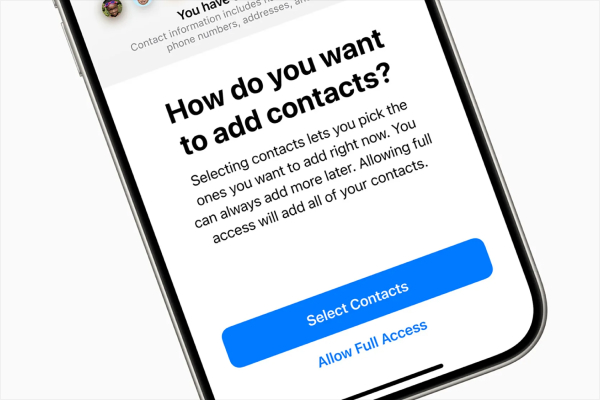
Now, all the permissions can be found in one location, so you don’t have to search for them. Because of this, you make the choices about which of your info to reveal.
4. Lock and Hide Sensitive Content in Messages and Photos
With iOS 18, you can now lock and hide private information in Messages and Photos if you choose. You are allowed to make particular conversations or photo albums private. You will not see these items until you unlock them with Face ID or use a passcode.
Anyone who is not permitted to open the file will find that the app says nothing is inside. If you have kids, friends, or your partner using your phone but want to protect certain texts or pictures, this feature helps. It ensures your personal files are protected with strong confidentiality.
5. Private Wi-Fi Mode
In iOS 18, you can now use a Private Wi-Fi mode to make your device invisible to those sharing the same network. Using your info with this method is best for public or community Wi-Fi connections. It stops hackers from seeing your device and committing attacks against you. Once enabled, your IP address shifts randomly and stops traffic that is not meant for you.
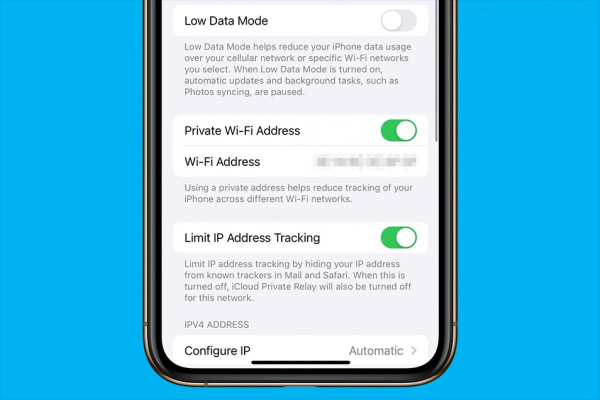
You can enable it with just a tap in your Wi-Fi settings. It’s most useful in cafes, airports, and hotels, since using public networks may be risky. When it’s on, your data becomes harder to intercept or monitor.
6. The New Passwords App
Apple has included an Unlocking app in iOS 18, which makes managing your passwords across many devices simple. The app acts as a protected storage for your data. You can find your passwords, Wi-Fi codes, passkeys, and two-factor authentication codes all in the locker. Because the app uses iCloud Keychain, your data is always updated and safeguarded on all your Apple devices. It’s even better because the design is easy for users to navigate.
On Apple, you can find, classify, and pick out your credentials, and Apple will let you know if your passwords are too weak or used somewhere else. It’s possible to share login credentials safely with people you can trust. A password manager offers autofill, which means you don’t have to repeatedly key in your passwords. You won’t need to look through your notes or use one password for everything anymore. The Passwords app organizes and secures your passwords, you don’t need to use third-party tools.
7. Improved Bluetooth Pairing
Bluetooth pairing on iOS 18 is now faster, smarter, and more secure. Now, when you want to pair headphones, speakers, or smartwatches, the pairing screen on your iPhone is clean and straight to the point. The system detects nearby gadgets much faster and likewise automatically presents the most suitable ones for connection. You don’t have to visit the “Settings” menu anymore to access them.
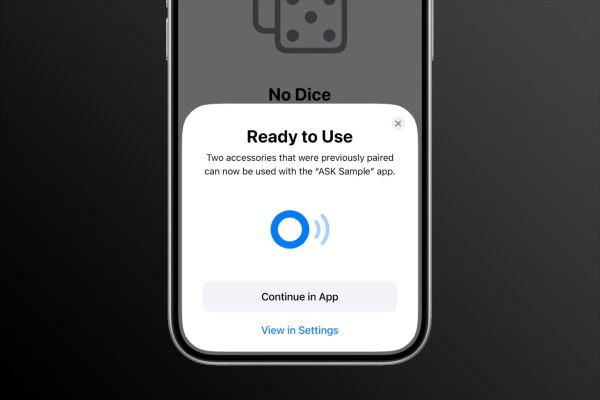
Apple now has a feature called Trusted Devices, where your iPhone will link to paired devices quickly when you’re near them. Bluetooth data is now more secure with the stronger encryption used by iOS 18. When a device you are not expecting tries to link, you are immediately alerted. With this update, your wireless activities are easy and secure, excellent for those who use Bluetooth regularly.
8. Apple Intelligence: Smarter Privacy with AI
The new iOS 18 comes with Apple Intelligence, an AI that you can use directly on your iPhone. While most AI tools send your data to the cloud, Apple Intelligence prefers to work locally on your phone whenever it can. As a result, your personal information is not accessed or shared with others. It supports summarizing emails, composing messages, organizing your notes, and making images on your local device, all private.
If Apple Intelligence needs more computing resources, it relies on Private Cloud Compute. All requests are checked to ensure your data is never exposed to or kept by Apple. You benefit from features such as rewriting texts or automatic calendar suggestions without giving up your privacy. Apple makes it easy to do things, but also protects your data. Simply, Apple Intelligence adds extra help to your phone and protects your privacy.
Conclusion
In conclusion, the new iOS 18 makes it clear that protecting data doesn’t need to be complicated. The new updates include features that protect your apps and allow you to use your data smartly. No matter whether you care about privacy on your phone or just want to keep your device secure, iOS 18 adds value for everyone.
You can shield your personal information easily, as it does not overcomplicate things. As digital threats are rising, Apple’s new update offers better protection for your iPhone. If you have never used these before, now is the perfect opportunity to upgrade and have a more private phone.