As the digital world becomes increasingly essential to our everyday lives, I’ve realized how important it is for all people—regardless of their abilities—to access online content.
For some people, navigating the internet is an ongoing challenge, especially for those with disabilities. That’s why I believe web accessibility is not just a technical requirement but a fundamental aspect of creating an inclusive digital environment.
I’ve been involved in technology and program management for over two decades, and one area that stands out in terms of its impact is accessibility. Making web content accessible ensures everyone, including people with disabilities, can access, interact with, and enjoy the vast online information.
It’s not only about compliance with legal standards but also about fostering equal opportunities and improving user experience.
Accessible design benefits everyone, from people with visual impairments to those using assistive upcoming technologies or navigating content in challenging environments.
I am Samir Shilamkar, and I will share with you why web accessibility is essential, the common barriers people face, and how we can use ARIA (Accessible Rich Internet Applications) tags to enhance accessibility. I’ll also share some of the best practices I’ve learned for using ARIA tags effectively.
Why Web Accessibility Matters
From my experience, web accessibility is not just about complying with regulations—it’s about fostering inclusion. In an increasingly digital world, people with disabilities are relying on the web for essential services like banking, healthcare, shopping, education, and social interaction.
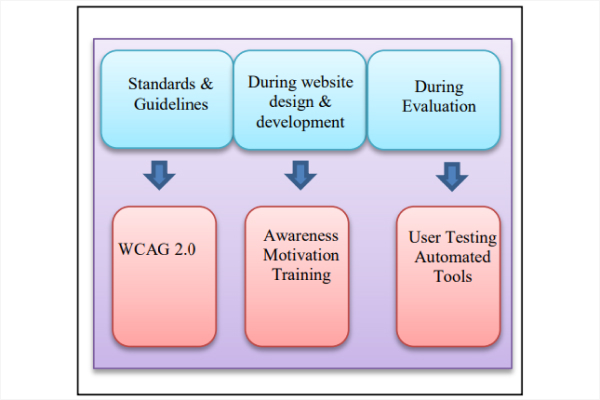
However, many websites are still inaccessible to users with disabilities. Whether through visual impairments, motor limitations, or cognitive challenges, millions face barriers preventing them from fully engaging with the online world.
Over the years, I’ve seen how critical it is to ensure websites comply with the Web Content Accessibility Guidelines (WCAG), which set the standard for creating accessible digital content.
For instance, in the U.S., the Americans with Disabilities Act (ADA) mandates that websites be accessible to people with disabilities. Companies that don’t adhere to these standards risk facing lawsuits, lost customers, and a damaged reputation.
For me, web accessibility goes beyond just meeting legal requirements. It’s about ethical responsibility. Excluding people from digital services based on their abilities is not just a technical flaw—it’s an issue of equality.
Everyone deserves to experience the web in the same way, regardless of their abilities.
“The power of the Web is in its universality.
Access by everyone regardless of disability is an essential aspect.“
-Tim Berners-Lee, W3C Director and inventor of the World Wide Web
Common Accessibility Barriers
When I look at the websites I’ve worked on or reviewed over the years, I often see the same issues coming up repeatedly. Here are some of the most common barriers to accessibility that I’ve encountered:
1. Poor Keyboard Navigation
One of the most significant accessibility issues is the lack of keyboard accessibility. Many websites are designed with mouse users in mind, leaving those who rely on keyboards (often due to physical disabilities) unable to fully navigate and interact with the site. Improving keyboard navigation has proven to be a game-changer for users with motor disabilities.
Good keyboard navigation ensures that users can navigate between links, buttons, and form fields in a predictive manner using just the keyboard, without using a mouse.
Collaborating with engineers and designers has highlighted how important it is to prioritize keyboard accessibility in the design process, ultimately creating a more inclusive and user-friendly digital environment.
2. Missing Alt Text
Another major issue is missing or poorly implemented alt text for images. Alt text is essential for users who rely on screen readers to access the web. Without descriptive alt text, users with visual impairments won’t know what an image is about.
Websites with images that are not appropriately described leave users without context. This is frustrating and unfair to those relying on screen readers to understand the page content.
Writing concise yet descriptive alt text that conveys the function or meaning of the image is always recommended, especially when the image has a functional purpose (like a button or link), ensuring that all users can fully engage with digital content.
3. Low Contrast
Color contrast is another area that often gets overlooked. For users with visual impairments or color blindness, low contrast between text and background colors makes reading extremely difficult. Working on projects where improving the contrast between text and background not only made the content more accessible but also significantly enhanced the overall user experience for all users, not just those with disabilities.
High contrast is crucial for readability. I’ve found that online contrast checkers can often help you determine whether your design meets accessibility standards.
4. Non-Semantic HTML
Designers often use generic elements like tags instead of semantic HTML elements when building websites. This can create a massive problem for people who rely on screen readers, as these tools often use semantic elements (such as , , and ) to understand the structure of a page.
The importance of using semantic HTML whenever possible cannot be overstated. This not only benefits users with disabilities but also improves the overall structure and maintainability of a website.
Using proper HTML tags ensures that screen readers can interpret the page layout more accurately, enhancing usability, accessibility, and overall user satisfaction for all visitors.
The Role of ARIA in Web Accessibility
While semantic HTML is the foundation of web accessibility, there are times when you need additional support for dynamic content, complex interactions, and other advanced features.
This is where ARIA (Accessible Rich Internet Applications) tags come into play.
ARIA tags were designed to improve accessibility, particularly for dynamic content and interactive elements that aren’t natively accessible using HTML alone.
For example, elements like modal dialogs, real-time notifications, and complex forms often require ARIA attributes to communicate their role, state, and behavior to assistive technologies like screen readers.
When implemented correctly, ARIA enhances user experiences by providing critical context and functionality that might otherwise be lost.
Thoughtful ARIA usage bridges the gap between cutting-edge web design and inclusive practices, ensuring no user is left behind, regardless of their abilities or the tools they rely on. It enhances functionality, accessibility, and overall user satisfaction across digital platforms.
In my own experience, ARIA has been a game-changer, especially for dynamic web apps and rich, interactive content.
However, I always stress the importance of using ARIA as a supplement to semantic HTML, not a replacement. ARIA can’t fix poorly designed HTML—it enhances accessibility when native HTML elements fall short.
Best Practices for Using ARIA Tags
Over the years, I’ve learned several best practices for using ARIA tags effectively. These best practices are designed to help developers like you use ARIA to enhance accessibility while avoiding common mistakes. Here’s what I recommend:
1. Use Semantic HTML First
Before applying ARIA, always ensure you’ve used semantic HTML where possible. Elements like , , , and should be part of your foundational web structure. These elements provide meaning and context to users and assistive technologies. ARIA should be used only when HTML elements can’t achieve the desired result.
For example, you should never use ARIA tags to fix poor structure or layout. Always prioritize semantic HTML, and use ARIA only when necessary.
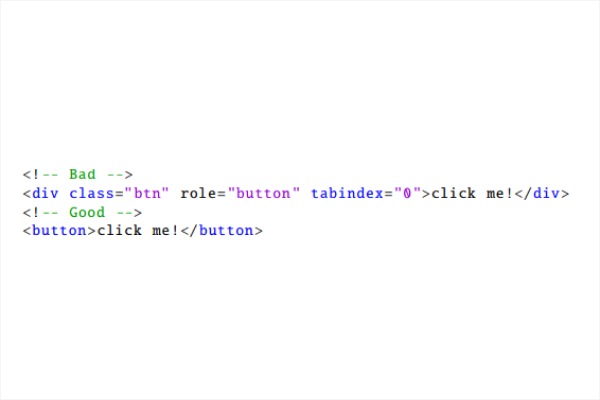
Using WAI-ARIA to define a button is bad practice as it lacks native features like clickability and focusability.
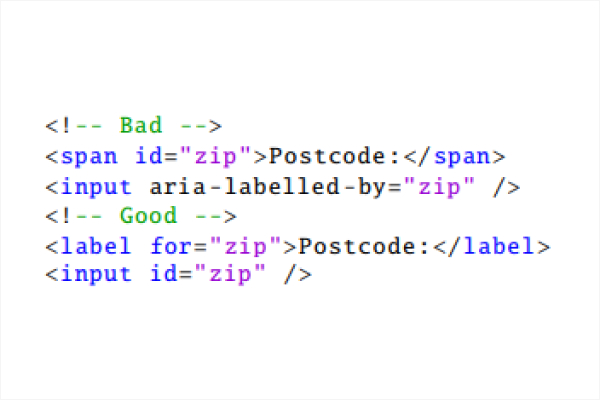
HTML’s tag is the correct way to label inputs, as using WAI-ARIA for labels may miss native features like input focus on label click.
The images show correct and incorrect ARIA usage, emphasizing that ARIA should not replace native HTML elements like and , with semantic HTML always prioritized. Correctly Implement aria-label, aria-labelledby, and aria-describedby
2. Correctly Implement aria-label, aria-labelledby, and aria-describedby
When using ARIA tags, it’s crucial to understand how to implement attributes like aria-label, aria-labelledby, and aria-describedby. These attributes provide textual descriptions for screen readers so that users can understand the function or context of an element.
- aria-label: Use this when you label an element without visible text. For example, if you have an icon button with no text, you can use aria-label=”Close”.
- aria-labelledby: This attribute links to another element’s ID, providing a label from an existing, visible element. This is useful when associating an element with a heading or other label.
- aria-describedby: Use this attribute to associate an element with additional descriptive text, which is particularly helpful for complex form elements or instructions.
Proper use of these attributes ensures clear, accessible navigation for all users. Manage Dynamic Content with aria-live
3. Manage Dynamic Content with aria-live
The aria-live attribute is crucial for dynamic content, like real-time notifications or updates. It tells screen readers when to announce changes in content.
For example, if you have a live chat feature or a real-time stock ticker, aria-live=”polite” ensures that screen readers announce updates without interrupting the user’s current task.
Using aria-live properly ensures that your dynamic content is accessible to screen reader users, even if it updates in real-time. Use Role Attributes Properly
4. Use Role Attributes Properly
ARIA provides several role attributes that describe the purpose of elements. Some common roles include:
- role=”alert”: This role is used to announce critical messages to users immediately, such as error messages or notifications, ensuring that screen readers provide real-time, audible feedback for urgent updates or issues that require immediate attention.
- role=”dialog”: Applied to modal dialogs, this role helps screen readers identify and announce the dialog window properly, allowing users to understand that they are interacting with a separate, interactive content area that may require action or confirmation before proceeding.
- role=”button”: This role is assigned to elements that function as buttons—such as clickable divs or spans—ensuring that assistive technologies recognize these elements as interactive and convey their function to users, even if the element does not visually resemble a traditional button.
Using these role attributes correctly helps assistive technologies better understand the purpose of different elements, which improves the overall accessibility of a page, ensuring a seamless and inclusive experience for all users, regardless of ability.
By following these best practices, developers can create more accessible, user-friendly websites that ensure all users, including those with disabilities, can navigate and interact with digital content effectively.
Testing and Validation
Once you’ve implemented ARIA tags, testing is crucial. There are several tools I rely on for accessibility audits, such as Dragon Naturally Speaking for Speech to Text and screen reader software like JAWS (Job Access With Speech).
These tools help test how well a page works with assistive technologies like screen readers. They provide valuable feedback on whether the content is accessible and easy to navigate.
Tools like Axe, Lighthouse, and WAVE also offer automated scans to identify ARIA errors, color contrast issues, and other accessibility gaps. Regular testing ensures accessibility is an ongoing commitment, not a one-time fix.
Incorporating accessibility checks into your development workflow helps maintain compliance and improve usability for all visitors. Automated tools can catch many issues, but they often can’t replicate the lived experiences of users with disabilities.
This is why manual testing with real users is equally important.
By engaging people who use screen readers, voice control, or other assistive popular devices, you can observe how your website behaves in real-world conditions, highlighting issues that software might overlook. In addition to automated tools, I recommend user testing with people relying on assistive technologies and becoming a SME yourself in the usage of these assistive technologies, like I did.
This can uncover issues that automated testing might miss, giving you valuable insights into how users experience your website and helping you make real-world improvements.
Testing and validation are ongoing processes that ensure your website’s accessibility as technology, standards, and user needs evolve.
Future Trends in Web Accessibility
As someone who’s driven accessibility compliance across multiple platforms, I saw early signals of how Artificial Intelligence will shape the future of inclusive design.
We saw industry leaders like Google and Microsoft integrate machine learning into accessibility tools—automating detection of common issues like missing alt text, improper heading structure, and contrast errors. These capabilities offered scale and speed—helping teams surface issues earlier in the development cycle and improve overall product quality.
At the same time, adaptive interfaces start to gain traction. Assistive technologies became more intelligent—responding to context, voice, and even user history.
During my work on Aware VR and Aware BEP, we laid the foundation for interfaces that could dynamically adjust layout and visuals based on user preferences, enhancing usability for people with varying abilities. For us, these efforts weren’t just about checking compliance boxes—they’re about building systems that respond to individuals in meaningful ways.
Moreover, as I look ahead, I see AI and personalization as forefronts of the accessibility initiative. We’re no longer simply meeting standards—we’re dedicating ourselves to deliver seamless, intelligent user experiences by design.
As leaders in tech, we have an opportunity—and a responsibility—to build software that adapts to people, not the other way around.
For me, accessibility isn’t a milestone but a mindset—and it becomes an integral part of how we deliver value to every user with the right technology and intent.
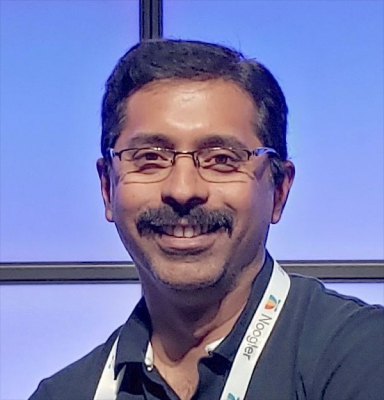
Samir Shilamkar is a seasoned technology leader with over 25 years of experience building high-quality software solutions. He has been a strong advocate for accessible web design and has extensive expertise in accessibility compliance.

