Changes in software help in shaping the user experience as smartphones keep advancing. Google has released Android 16, its newest version of Android, which brings AI improvements, better privacy, and more efficient performance. Along with it, Samsung debuts One UI 8, a new custom interface running on top of Android 16. They provide different changes that are important to note.
Several phone brands use Android 16 as their base system, while One UI 8 gives Samsung users their signature features and style. In this article, find out how One UI 8 and Android 16 differ in design, features, how they can be customized, and how they work. No matter whether you need a new phone or want to learn about the upcoming features, understanding the difference between the two can be helpful.
One UI 8 vs Android 16 – Overview of Key Differences
| Feature | Android 16 | One UI 8 |
|---|---|---|
| Developer | Samsung | |
| Type | Core operating system | Custom skin based on Android 16 |
| Device Availability | Pixel, OnePlus, etc. | Samsung devices only |
| Design Style | Clean and minimal | Rounded, colorful, Samsung-styled |
| Extra Features | Native AI tools, improved privacy | Samsung DeX, Good Lock, Galaxy AI |
| Customization | Limited | Extensive options |
| Update Speed | Faster on Pixel | Slightly delayed, customized by Samsung |
One UI 8 vs Android 16: Features Comparison
1. User Interface Design

➣ Android 16: “Material You” is the design system still being followed in Android 16. It supports adaptable colors, rounded edges, and streamlined switching between menus. The design tries to be distraction-free, clean, and work smoothly on many different apps and devices. Adaptive contrast and options to adjust colors are included as well.
➣ One UI 8: One UI 8 adds Samsung’s unique touch to the base of Material You. There are bigger buttons, easier one-handed navigation, and better coordination between apps. Samsung has improved animations so that it feels less choppy, and Quick Panel, Settings, and Notifications now work more smoothly with a single hand.
2. AI Tools and Smart Features
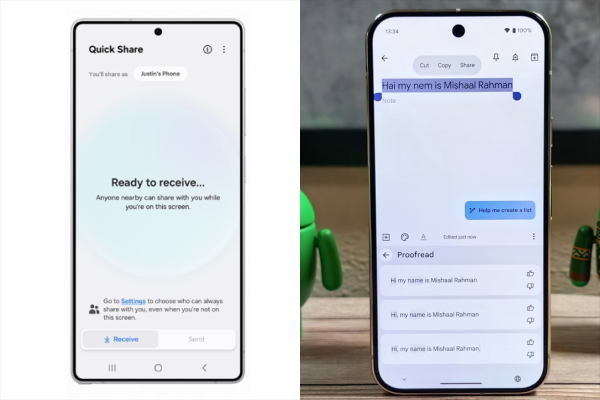
➣ Android 16: Deep AI integration is a major aspect of Android 16. It makes suggestions in messaging more tailored, improves the way apps are recommended, and helps voice input understand speech better. Thanks to its AI, Android now handles battery and memory more efficiently by learning what users do regularly.
➣ One UI 8: Samsung has added its Galaxy AI collection to One UI 8. Some examples are:
- The ability to translate a call in real time,
- Note Assist provides help in summarizing and formatting your notes.
- Generative Edit AI technology.
- Using Chat Assist to edit the text.
3. Multitasking and Productivity
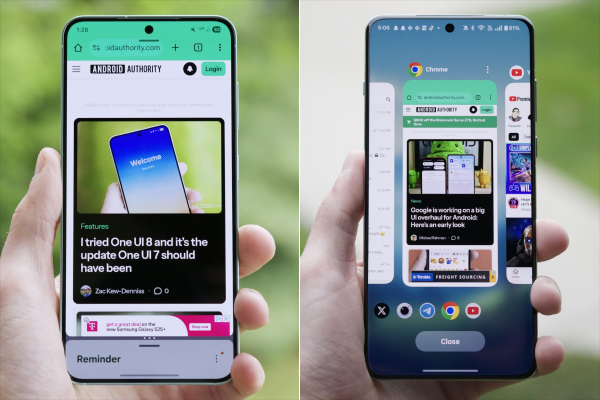
➣ Android 16: Helps you maintain several tasks at once by providing multitasking features like Picture-in-Picture (PiP), app pinning, and some split-screen options. It brings simpler ways to switch between apps, improved background system management, and more clarity under pressure.
➣ One UI 8: Designed for users who like to explore and use advanced features. Advanced aspects that you can use include:
- The ability to open several apps at once.
- Pop-up view (floating windows)
- Samsung DeX converts your Galaxy phone into a desktop running on a monitor.
- Improvements to the taskbar on devices with bigger screens. It is very useful for doing several tasks at the same time, especially on foldables and tablets.
4. Customization Options
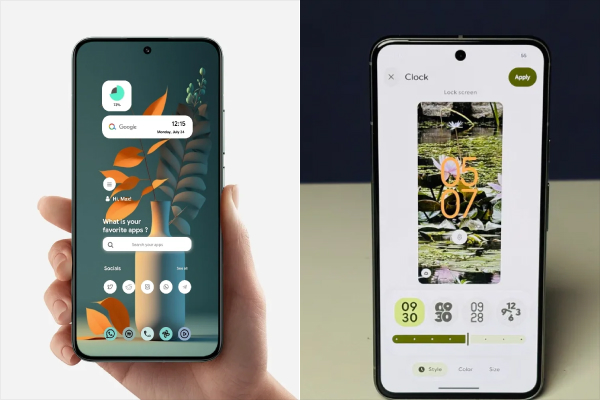
➣ Android 16: There are options to change the theme colors, quickly adjust home screen tiles, and customize the lock screen. But you cannot perform major UI changes without downloading third-party apps or tools.
➣ One UI 8: Samsung’s Good Lock contains various tools to personalize nearly every part of your phone, such as:
- Screen styles for the lock screen
- System animations
- Clock faces
- How notifications are organized in the notification panel, and Gesture controls.
- You can find more different styles of widgets, icon packs, and themes in the Galaxy Store for One UI 8.
5. Security and Privacy
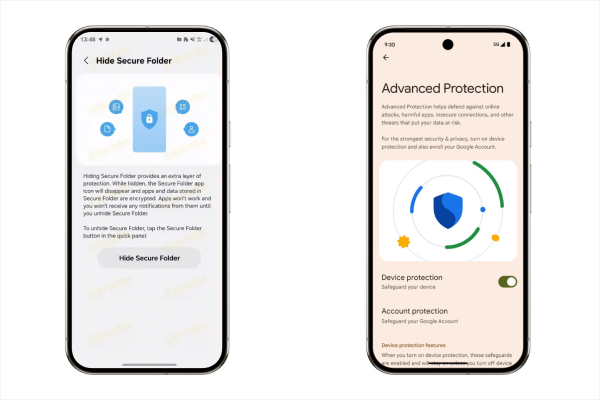
➣ Android 16: With Android 16, there are new ways to keep your privacy secure, for example, through: Detailed permission logs are necessary.
- Levels of access to privileged data for a limited time.
- Greater restrictions on things like opening apps in the background.
- Quicker release of patches for security updates.
➣ One UI 8: Samsung Knox, a military-grade security system, powers One UI 8, which improves on Android 16’s security. It includes:
- A separate file area that is encrypted, called Secure Folder.
- App Lock and Auto Blocker that safeguards against access to USB drives that have not been verified.
- Samsung has included better data usage visibility with its Privacy Dashboard.
6. Bloatware and Pre-installed Apps

➣ Android 16: Stock Android maintains a clean design. You can use Gmail, Maps, and YouTube, and you won’t find much preinstalled when you unbox the mobile phone. You have more options for removing or turning off apps you don’t use.
➣ One UI 8: Samsung includes a variety of its apps, such as:
- Samsung Internet
- Samsung Notes
- Galaxy Store
- SmartThings
- Galaxy Wearable
One UI 8 vs Android 16: Purpose and Role
➣ Android 16: The Core System
Android 16 is what makes your phone function. It is responsible for running system processes, using memory properly, granting permissions to apps, and providing updates. Any Android device, made by Google, OnePlus, or Xiaomi, starts with Android as the base system. The core changes on Android 16 are upgraded AI, better performance, and longer battery life.
➣ One UI 8: Samsung’s Custom Experience
Samsung uses One UI 8 to make Android simpler to use and full of great features. It won’t replace Android 16, rather, it is built over the previous version. Using One UI 8, Samsung adds new style points, different apps, and links between the interface and its devices like Galaxy Buds, SmartThings, and the Samsung Watch.
Which One is Better?
The decision between Android 16 and One UI 8 depends on which matches your device and needs, not just which is the better one. Because One UI 8 is built on Android 16, they are not rivals but instead work together. However, the differences in how each phone works, what features it has, and its performance can assist in your decision.
Choose Android 16 (Stock) If You Prefer:
- No complex designs or unnecessary applications, just a clean interface and a few apps.
- More frequent updates and security fixes (mainly for Google Pixel phones).
- An Android version that isn’t changed by each phone manufacturer.
- Less space taken up by apps, allowing you to save more space on your device.
- A good option for users, developers, or tech fans who like simple interfaces.
Those desiring speed, efficiency, and an authentic Android experience without additional features will enjoy Stock Android 16.
Choose One UI 8 If You Want:
- Advanced features like Samsung DeX, split-screen multitasking, and various Galaxy AI.
- You can customize the interface with Good Lock and Samsung Themes.
- Strong links to the Samsung community (Galaxy Buds, Watch, SmartThings).
- Helping users to use their phones with one hand and work more efficiently on larger or folding smartphones.
- Features like Samsung Knox and Secure Folder protect users’ data.
If you care about features, a nice interface, and having strong control over customization, One UI 8 is for you. If you have a Samsung phone, you’ll get more out of your phone by sticking with One UI.
Conclusion
Android 16 and One UI 8 move the smartphone experience into the future. On all Android-powered devices, Android 16 offers better performance, better privacy, and smart improvements. One UI 8 includes features, style improvements, and customization for Samsung users. If you own a Galaxy, One UI 8 lets you enjoy the benefits of current technology and the familiar One UI experience.

