Google’s latest version of the Android mobile operating system, Android 16, has now officially arrived. It is one of the major operating systems so far with numerous features, some of which are not even obvious to users. The new OS will support Pixel devices initially and later this year, it will come with other models. The newest operating system by Google is packed with mesmerizing features to elevate users’ performance to a new level. This is the major release by Google in the last few years. Users will get the latest updates as soon as possible.
So, if you own a Pixel phone, then this post is going to make you enthralled when you learn about Android 16’s hidden features. These new features will make it easy for users to access their devices in a more subtle manner. So, if you want to know more about these features, keep reading this post until the end. Here, we have outlined all the newest features that you will get with Android 16. Let’s dive in…
Android 16 Features That You Must Know
Here is the list of the top most features that you will have access to with the newest operating system released by Google lately. Take a look…
1. Real-Time Notifications
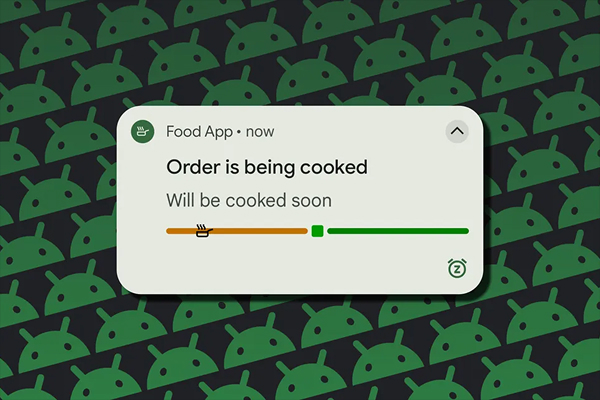
Android 16 will offer you more streamlined and up-to-date notifications. So, for instance, you are waiting for your food delivery order. Instead of checking your mobile every now and then, you will get the updates in real-time. These live updates will begin with compatible ride-share and food delivery applications. The brand has collaborated with app partners to introduce this feature to the Android ecosystem. This includes Samsung’s Now Bar and the Live Alerts from OPPO and OnePlus.
2. Private Space for Apps and Files
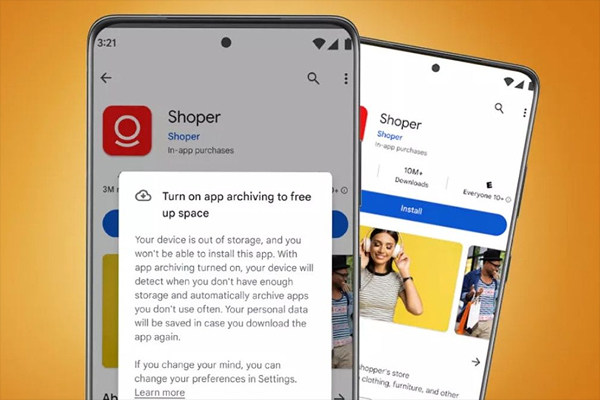
Google has introduced a Private Space feature in its newest operating system. With this feature, you would be able to hide sensitive apps, files, and data from the main system interface. This space is secured through biometric measures and is kept separate from the other parts of your phone, which sets it apart from traditional app lockers. It is worthwhile feature for all those who wish to keep their applications safe from unwanted scrutiny.
3. App Archiving to Free Up Space
Running out of storage? Android 16 introduces App Archiving, which allows you to archive unused apps without losing their data. When reinstalled, the app resumes right where you left off. It’s a more efficient alternative to full uninstallations, helping optimize device storage.
4. Calling with Hearing Devices Made Easier
Here is a wonderful feature for all those who rely on hearing aids. Android 16 is going to be an excellent operating system for those who find it difficult to make calls with hearing aids. This new feature will allow people with hearing aids to have a great calling experience. Current LE audio hearing devices utilize their integrated front-facing microphones for audio input. Those microphones are crafted to capture the sound of the individual you are addressing, but not the sound of your own voice.
Now people with hearing aids can use their phone’s microphone for clearer calls in noisy environments. Also, Google plans to release native control for hearing devices in Android 16 for easier access and enhanced user experience.
5. Partial Screen Sharing
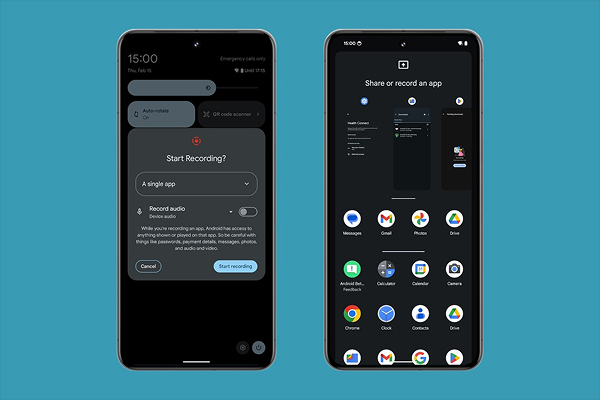
If you wish to present only one app in a meeting, worry not! With Android 16, you can now share your screen partially. With this feature, you would be able to share only that app window that you wish to share instead of your entire screen. This feature will allow you to maintain privacy during video calls or online meetings. It also ensures smoother multitasking and performance for everyday use, streaming, and even the best mobile gaming across supported devices.
6. Advanced Battery Health Dashboard
Like iOS devices, Android 16 users will also be able to check their battery health. The newest operating system includes a Battery Health feature for compatible Pixel devices. This feature will enable users to check their battery’s capacity and overall health status, such as battery charge cycles, current capacity, and predicted lifespan. You can have access to this feature under the settings section.
7. Advanced Protection
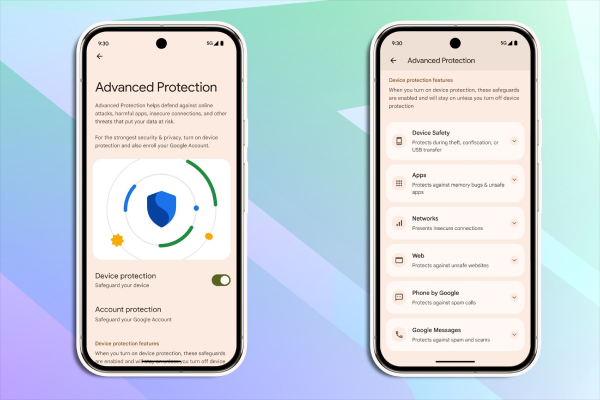
Google’s newest operating system will allow users to have stronger security with a single tap. All you will have to do is activate Advanced Protection. Enabling this feature will allow you to protect your device from cyberattacks, harmful third-party apps, unsecured websites, scam calls, and more. It also adds an extra layer of Screen Protection, helping prevent unauthorized access or tampering during screen sharing or accidental touches.
8. Detailed Notification Control by Priority
The newest operating system will allow users to manage their notifications using Priority Level Controls. You would be able to set your apps as silent, default, or urgent. Priority Level Control will allow users to have more control over their apps and they can select which notifications they would want to appear on the main screen.
9. Companion Device Manager
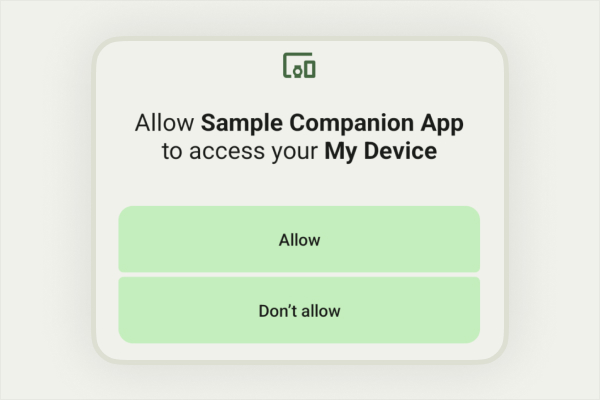
Android 16 introduces new APIs designed for binding your companion app service. The service will become active when the BLE is within range and the Bluetooth connection is established. However, it will become inactive when the BLE goes out of range or the Bluetooth connection is lost.
10. Improved Predictive Back Gesture
Android 16 includes an enhanced predictive back gesture. The screen now displays a preview of the page you are about to return to. This will enhance users’ navigation experience and minimise unintentional exits. This is particularly beneficial for those who utilise gesture navigation on larger displays.
11. Satellite Connectivity Support
Android 16 also includes native satellite communication support; however, it is hardware-dependent. This is particularly designed for emergencies. This feature will allow users to send basic messages and have SOS communication even when they are not connected to a cellular or Wi-Fi connection. However, it is crucial that your device supports this feature.
12. Cross-Device App Handoff
Android 16 also includes support for Cross-Device App Handoff. It is part of Google’s broader cross-device services. This feature allows users to start an activity (like reading any document or watching a video) on one device and seamlessly transition to another device and continue it on that device. However, you must have the same account on another device as well. This feature takes its inspiration from Apple’s Continuity feature.
13. Per-App Language Improvements
Android 16 will also offer AI-powered translation suggestions. This feature was first introduced in Android 13; however, the newest Android operating system has come up with some refinements to allow users to have greater peace of mind. This feature will allow apps to adapt to your bilingual usage patterns. This is going to be a value added feature for multilingual users who love switching between languages frequently.
14. Anti-Theft Protection
Android 16 has taken phone security to the next level with Theft Detection Lock. The new feature will allow users to have much-needed protection and immense peace of mind. The new feature will detect erratic movements using motion sensors and AI. For instance, if someone snatches your phone and starts running, the feature will immediately lock your device, making it inaccessible to thieves.
15. Context-Based Smart Replies in Notifications
Using Android 16, users will be able to have an easy time responding to chats. This is because the new operating systems include Smart Replies feature, which is powered by more context-aware AI models. It would be able to generate responses based on message history, the sender’s tone, and previous replies, allowing users to have a better conversational flow.
16. Enhanced Lock Screen Customization
Lock screen personalization is yet another wonderful feature that is introduced with Android 16. Users will now be able to add interactive widgets, custom clock styles, dynamic wallpapers, and even AI-generated lock screen themes. In addition to this, you can even create shortcuts for your apps, such as a QR code scanner or flashlight.
17. Smarter Auto-Rotate with Face Detection
Android 16 introduces a more refined Auto-rotate feature with face detection. You can use this feature using the front camera of your device. It will detect your face’s position and adjust the screen orientation accordingly.
18. Live Accessibility Scanner
Here is another robust feature of Android 16 that may not be obvious to users – Live Accessibility Scanner. It is specifically designed for developers; however, anyone can use this feature. This new feature will evaluate your screen in real time and provide suggestions accordingly, like enhancing contrast, text readability, and so on. This will enhance the inclusivity of applications.
19. AI-Generated Wallpapers with Personal Prompts
Here is a hidden gem for those who wish to change their wallpapers pretty frequently. The newest Android 16 operating system supports AI-generated wallpapers with personal prompts. Using this feature, you would be able to generate mesmerizing backgrounds for your screen. All you have to do is to give relatable prompts and you will get a stunning wallpaper instantly. Isn’t it great?
20. Screen Time Management
Last but not least, Android 16 includes features for screen time management, such as Dashboard, app timers, and the ability to set time limits for individual apps. Screen Time Goals will allow users, especially parents, to set time limits for individual apps and prevent their kids from overusing any application. This is a great feature for everyone as it will allow users’ overall well-being by controlling app usage.
You can set weekly or daily usage limits for specific categories like social media or gaming. The system will nudge you with reminders if you exceed the limit. You can get these features in the Settings’ Digital Wellbeing & Parental Controls section.
Ending Note
So, these are the 20 most enthralling features that Android 16 users will have access to. Google has released Android 16 with robust features that are going to help users tremendously. These hidden gems or features are surely going to enhance your experience with your smartphone. Whether you are a multilingual professional or a parent who wishes to prevent your kids from overusing applications or wishes to control phone use, these features are going to help you significantly.
You choose to have access to all of them or select the ones that you find are going to help you have a remarkable smartphone experience. That’s all up to you! So, wait no more! Simply explore your mobile’s settings and unleash the full capabilities of Android 16 for an unparalleled experience!

